





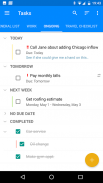





Mô tả của EssentialPIM - Your Personal Information Manager
This is an Android version of highly popular on Windows platform personal information manager - EssentialPIM. It allows you to manage Calendars, Tasks, Notes, Contacts and Passwords. All your data is interconnected and in one package!
- Synchronize all your data
Syncs with Windows version of EssentialPIM (Free and Pro). Synchronization with Google Calendar, Google Tasks, Google Drive (for Notes and Passwords) and Google Contacts is also available.
- Powerful calendar views
Colourful, easy-to-read day, week, week agenda, month, year and agenda views.
- Hierarchical tasks structure
Flexible structure that organizes tasks into multiple trees, with sub trees and leaves.
- Tree-like multilevel notes structure
Multiple views allow quick notes preview, management and location of data.
- Conveniently organized contacts
Wide selection of fields and unlimited number of contact groups that can be organized hierarchically.
- Secure passwords list
Self-locking mechanism offers safe and convenient way to store all your passwords and other sensitive data.
- Beautiful and functional widgets (some available through in-app purchase)
Make use of Calendar (agenda and month views), Tasks, Notes and quick add new EPIM items widgets. Place shortcuts for EPIM modules on the home screen for quicker access.
- Organize your data with tags
Create as many tags as you wish and assign them to any items within the app to better organize your information flow.
- Attach files to items
You can now store any external files attached to items (appointments, notes, tasks, etc.) you need to keep handy.
- Password protect the whole app
Keep your personal information safe and secure, lock it down with a password and/or your fingerprint. Data is encrypted with a random 256-bit AES key.
- Data backup and restore
Backup EssentialPIM data to your device or to any online service. Restore the backup data with ease onto the existing or any other Android device.
Key features:
- Includes Calendar (day, week, week agenda, month, year and agenda views), Tasks (custom fields, hierarchical structure), Notes (tree-like multilevel structure), Contacts (groups and unlimited custom fields) and Passwords (secure, self-locking mechanism) modules
- Customizable widgets (calendar month and agenda views, tasks, notes, quick add new items, modules shortcuts)
- Flawless synchronization with Win EPIM works over Wi-Fi, cellular networks (4G/LTE), Bluetooth or USB cable
- Automatic synchronization of all your data with Google services: Calendar, Tasks, Drive (for Notes and Passwords) and Contacts
- Ability to assign tags to items, which is always a great way to better organize your data and its usage scenarios
- Storing attachments linked to any types of items
- Lock the app with a password and/or fingerprint for security purposes
- Data backup/restore option
- Fast and responsive user interface with light and dark themes
- Ads free
EssentialPIM Pro (paid version) exclusive features:
- Beautiful Calendar (Agenda and Month views), Tasks and Notes widgets
- Ability to show Tasks in Calendar
- Lock time zone setting for Calendar (allows users to lock their events at a time zone they were created in)
- Automatic upload of backups to Google Drive
- Password protect the whole app
Support and feedback:
If you are looking for help or have any questions or ideas, please contact us by tapping on the Send feedback link in Settings->About or using the following email address: androidepim@essentialpim.com.
About translation:
Seeing EssentialPIM not being fully translated into your language? We would like to invite you to take part in the translation process. It’s easy and fun. And if you aren’t ready to do translation just yet, you can still review the existing one for mistakes. Please contact us at androidepim@essentialpim.com and we will reply back with an invite.
As a token of appreciation, all active contributors get free EssentialPIM Pro Android and Windows version licenses.
Đây là phiên bản Android của rất phổ biến trên nền tảng Windows quản lý thông tin cá nhân - EssentialPIM. Nó cho phép bạn quản lý Lịch, Tasks, Notes, Danh bạ và mật khẩu. Tất cả dữ liệu của bạn được kết nối với nhau và trong một gói!
- Đồng bộ hóa tất cả dữ liệu của bạn
Đồng bộ với Windows phiên bản của EssentialPIM (miễn phí và Pro). Đồng bộ hóa với Google Calendar, Google Task, Google Drive (đối với Notes và Passwords) và Google Contacts cũng có sẵn.
- quan điểm lịch mạnh mẽ
Đầy màu sắc, dễ đọc thông tin cuộc hẹn, chương trình nghị sự trong tuần, tháng, năm và chương trình nghị sự.
- Cơ cấu nhiệm vụ phân cấp
cấu trúc linh hoạt tổ chức các nhiệm vụ thành nhiều cây xanh, cây phụ và lá.
- Cơ cấu ghi chú đa cấp Tree-like
Nhiều quan điểm cho phép ghi chú nhanh chóng xem trước, quản lý và vị trí của dữ liệu.
- địa chỉ liên lạc tổ chức thuận
lựa chọn các lĩnh vực và không giới hạn số nhóm liên lạc có thể được tổ chức phân cấp.
- Danh mục bảo mật mật khẩu
cơ chế tự khóa cung cấp cách an toàn và thuận tiện để lưu trữ tất cả các mật khẩu của bạn và dữ liệu nhạy cảm khác.
- widget đẹp và chức năng (một số có sẵn thông qua trong ứng dụng mua)
Tận dụng Lịch (chương trình nghị sự và quan điểm tháng), Tasks, Notes và nhanh chóng thêm mới EPIM mục widget. Đặt phím tắt cho các module EPIM trên màn hình chủ để truy cập nhanh hơn.
- Tổ chức dữ liệu của bạn với các thẻ
Tạo như nhiều thẻ như bạn muốn và gán chúng vào bất kỳ mục trong ứng dụng để tổ chức tốt hơn luồng thông tin của bạn.
- Đính kèm tệp vào mục
Bây giờ bạn có thể lưu trữ bất kỳ tập tin bên ngoài gắn liền với các mục (các cuộc hẹn, ghi chú, nhiệm vụ, vv), bạn cần phải giữ cho tiện dụng.
- Mật khẩu bảo vệ toàn bộ ứng dụng
Giữ thông tin cá nhân của bạn an toàn và an toàn, khóa nó xuống với một mật khẩu và / hoặc dấu vân tay của bạn. Dữ liệu được mã hóa với một 256-bit AES key ngẫu nhiên.
- Sao lưu dữ liệu và khôi phục
dữ liệu EssentialPIM sao lưu vào thiết bị của bạn hoặc bất kỳ dịch vụ trực tuyến. Khôi phục dữ liệu sao lưu một cách dễ dàng vào hiện tại hoặc bất kỳ thiết bị Android khác.
Các tính năng chính:
- Bao gồm Lịch (ngày, tuần, chương trình nghị sự trong tuần, tháng, năm và quan điểm chương trình nghị sự), Nhiệm vụ (trường tùy chỉnh, cấu trúc phân cấp), Notes (cây giống như cấu trúc đa cấp), Danh bạ (nhóm và các lĩnh vực tùy chỉnh không giới hạn) và mật khẩu (an toàn, tự khóa chế) module
- Tùy chỉnh các widget (xem tháng dương lịch và chương trình, nhiệm vụ, ghi chú, nhanh chóng thêm các mục mới, module phím tắt)
- đồng bộ hóa tuyệt hảo với Win EPIM hoạt động trên Wi-Fi, mạng di động (4G / LTE), Bluetooth hoặc cáp USB
- Tự động đồng bộ hóa tất cả dữ liệu của bạn với các dịch vụ của Google: Calendar, Tasks, Drive (cho Notes và Passwords) và Danh bạ
- Có khả năng gán thẻ cho các mặt hàng, mà luôn luôn là một cách tuyệt vời để tổ chức tốt hơn dữ liệu của bạn và các kịch bản sử dụng của nó
- Lưu file đính kèm liên quan đến bất kỳ loại mặt hàng
- Khóa ứng dụng bằng mật khẩu và / hoặc dấu vân tay cho các mục đích an ninh
- Sao lưu dữ liệu / khôi phục tùy chọn
- Giao diện người dùng nhanh chóng và đáp ứng với ánh sáng và bóng tối chủ đề
- Quảng cáo miễn phí
EssentialPIM Pro (phiên bản trả tiền) tính năng độc quyền:
- Đẹp Lịch (Chương trình nghị sự và Tháng lượt xem), Nhiệm vụ và Notes widget
- Có khả năng hiển thị Công việc trong Lịch
- Thời gian Khóa zone thiết cho Lịch (cho phép người dùng khóa các sự kiện của họ tại một múi giờ chúng được tạo ra trong)
- Tự động tải lên các bản sao lưu lên Google Drive
- Mật khẩu bảo vệ toàn bộ ứng dụng
Hỗ trợ và phản hồi:
Nếu bạn đang tìm kiếm sự giúp đỡ hoặc có bất kỳ thắc mắc hoặc ý kiến, xin vui lòng liên hệ với chúng tôi bằng cách khai thác vào liên kết Gửi phản hồi trong Settings-> Giới thiệu về hoặc sử dụng địa chỉ email sau: androidepim@essentialpim.com.
Về dịch:
Thấy EssentialPIM không được dịch hoàn toàn sang ngôn ngữ của bạn? Chúng tôi trân trọng kính mời bạn tham gia vào quá trình dịch thuật. Thật dễ dàng và vui vẻ. Và nếu bạn chưa sẵn sàng để làm dịch chỉ được nêu ra, bạn vẫn có thể xem lại một hiện tại cho những sai lầm. Vui lòng liên hệ với chúng tôi tại androidepim@essentialpim.com và chúng tôi sẽ trả lời lại với một lời mời.
Như một dấu hiệu của sự đánh giá cao, tất cả các đóng góp tích cực có được giấy phép phiên bản miễn phí EssentialPIM Pro Android và Windows.








